After weeks of trying to rely on the Apple Watch for Zwift races, only to have it fail 80% of the way through a race, it was time for a new heart rate monitor. While the Apple Watch works great for swimming and running, the short coming of not being able to pair led me straight one of the leaders in tracking, Garmin.
One of the upsides of going the Garmin option is their variety of interconnected devices. From power pedals cycling, bike computers, GPS watches and everything else they have an ecosystem of products. We have also taken a look at the variety of metrics that Garmin produces including Body Battery, VO2 max, and more.
Since the primary goal was to have a heart rate monitor for Zwift I went with the HRM-Pro. Other versions are water proof and good for swimming, so if planning for a triathlon that may be the best option.
Garmin HRM and Zwift
When getting the Garmin HRM my main focus was that it was able to pair with existing devices. Zwift is setup on an Apple TV and to date the bike has no computer on it. Eventually though the outdoor bike computer will be an Edge with Rally Pedals, in order to keep the same manufacturer and avoid pairing and setup issues.
The best part was that out of the box the HRM worked great. After loosening the strap a bit it went right on the chest and seated nicely. Ten seconds later, with Zwift pulled up to a pairing screen, the Bluetooth connection was established and reporting my heart rate.
This was exponentially better setup and pairing than even the Apple Watch. After the first ride with it, which lasted about 75 minutes, it was safe to say it stayed connected better than other heart rate monitors.
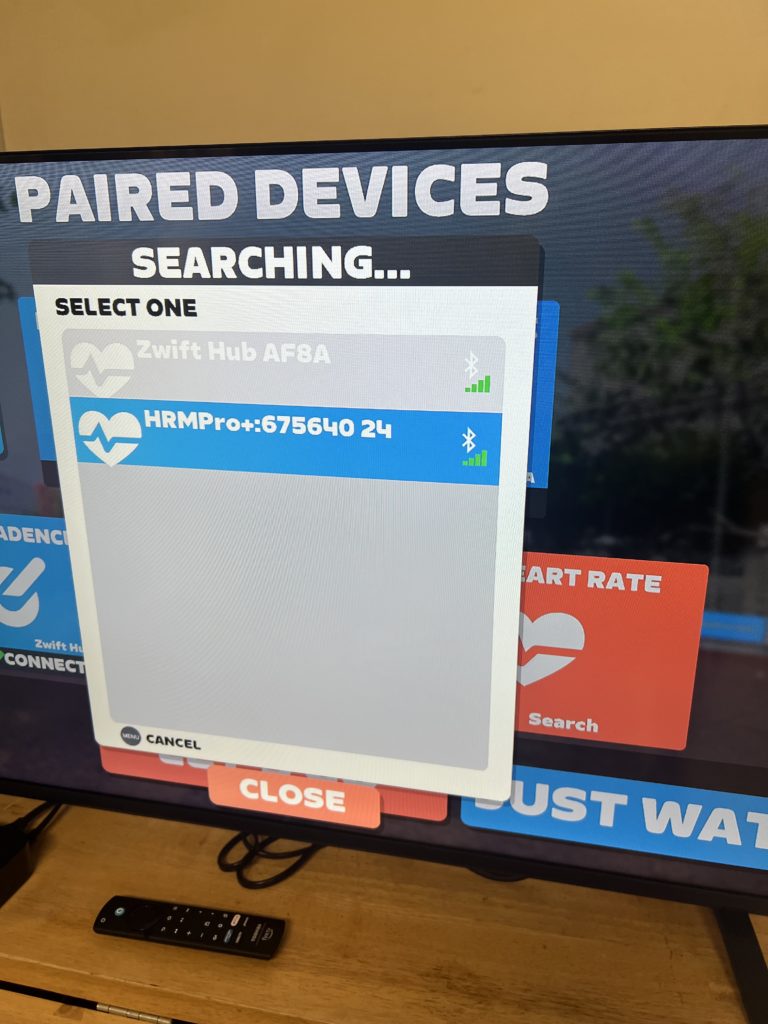
There is simply nothing worse than putting in a hard 8 lap Zwift Crit effort, only to loose the lead group for laps 9-10 when everything unpairs.
Importantly the readings matched intuition. There were no long blocks where it just stayed at one value, instead it would oscillate 1-2 BPM even on an even stretch. Standing up out of the saddle and pushing hard also resulted in a fast response. The delay free feedback made it highly functional.
From an accuracy standpoint the Garmin HRM was always within 1-2 beats of the Apple Watch reading. While the Watch looses pairing it does still provide an output so it’s possible to use both a Garmin HRM and Apple Watch at the same time. It’s also possible to use a Garmin wrist worn device and Apple Watch at the same time but that requires putting one on a non dominant hand. This is fine for cycling but for running and walking can cause slight variations.
Garmin Chest Strap HRM Fit
One of the bigger concerns with a heart rate monitor is making sure it fits. Not just at first, so that it can easily register a reading, but over time that it does not shift. The strap itself is easy to tighten but depending on your build some readjusting may be needed.
Two things can help avoid chafing with a chest strap monitor. The first is having it sit right and avoiding any body hairs which can get caught especially when mixed with sweat and movement. For cycling the movement of the strap is not as bad but when running the jostling movement is more likely to unseat or cause more friction.
The second thing to try if the strap is irritating is some body glide. So long as you avoid putting it directly under the sensor this works great. Triathletes will find that body glide helps with wetsuit chafing as well. Simple petroleum jelly works fine as well. This avoids the strap digging in common spaces but can make it move a bit more. There is a balance on how much to use to avoid losing contact with the HRM sensor and having gaps in the recording data.
If you liked this article you may also be interested in using Garmin power pedals with the latest Apple Watch OS to turn your phone into a full fledged bike computer.