Pickle Ball is quickly becoming one of the most popular sports in the United States. This trend is being driven by the increasing number of players that are taking up the sport.
With the help of the latest technology, pickle ball players can now use specialized apps, wearable devices, and other tools to track their progress and improve their game. In this article, we’ll be exploring how technology, and specifically the Apple Watch, can help players track pickle ball performance, as well as how these tools can make the sport even more enjoyable.
Pickle Ball Growth
It is no secret that over the past few years pickle ball has exploded in popularity. This is reflected in a number of places including clubs that have transformed traditional tennis courts to pickle ball, the rise of media covering competitive tournaments, and even in the search volume for terms that include the term “pickle ball” (as seen in the below image).
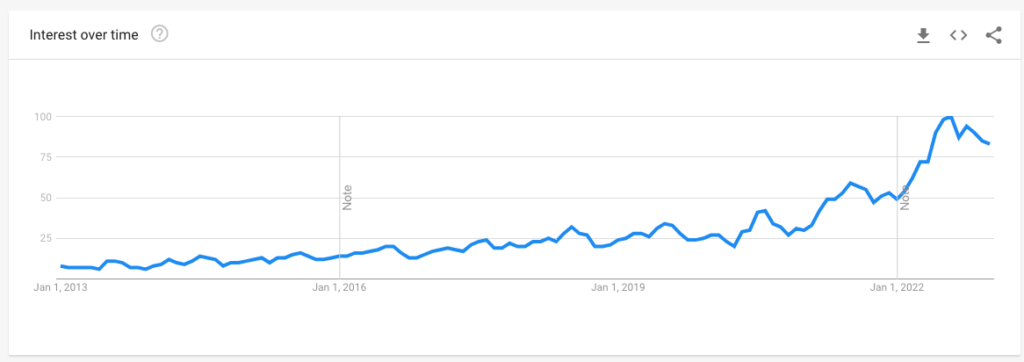
One of the benefits of this rise is that it is becoming easier to find a place to play pickleball. This is a give and take though, as more players flock to the sport it’s harder to find court time while at the same time many areas are finding ways to add new courts.
Still, when it comes to finding and booking courts there can be challenges. Many tennis centers are setup for booking singles or doubles but have found ways to convert a single tennis court into up to 4 pickle ball courts (this works for tennis courts with larger margins between the court and the fence). A handful of helpful apps and sites have popped up to help find open courts but those are best accessed on a mobile device or desktop not on the watch.
Pickle Ball Apps and Apple Watch
Thanks to the growth of pickle ball Apple added it as a default workout option within the workout app. This allows you to track a session as an independent workout. The calculation makes assumptions based on heart rate, weight, and time to estimate the number of calories burned while you play.
Unfortunately, beyond just capturing the workout time the default Apple workout does minimal to help your pickle ball game. Unlike features for tennis that allow you to determine serve speed the options for pickle ball are lacking. That said, it is possible to setup SwingVision and point it at a pickle ball court but the accuracy of the data is going to be poor since it is designed to look for other lines and a different sized ball.
One feature that would be helpful is using your Apple Watch to keep track of a pickle ball score. Thankfully that exists but you need to look at a third party app. The most highly reviewed pickle ball app is ‘PickleBall Score Keeper‘, which seems to be focused on just score keeping.
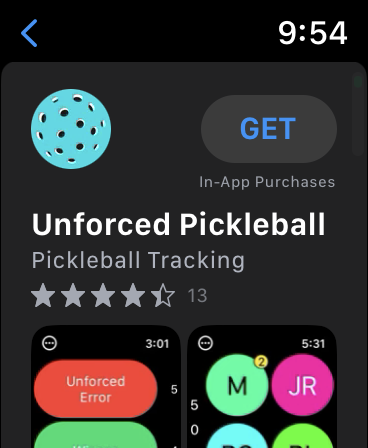
If you search the app store on Apple Watch only 3 other options show up currently. One of which is Unforced Pickleball, which also is designed to be a simple score keeper.
These options help to avoid one of the more tedious parts of learning pickleball and tracking a game. Especially for players who are coming over for tennis, or just developing in the sport, the struggle to figure out who’s turn it is, where they should be standing, and what the score is can detract from the fun of paddling the ball.
Pickle Ball & iPhone
Playing pickleball while having a phone attached to your arm is useless. There is limited ability to access a phone during play and even just for score keeping it is a burden that is easier solved by simply learning how to shout out a score.
That said there are still ways to benefit your game with the use of a phone. One of the more popular apps in the app store helps you find courts and organize games to play.
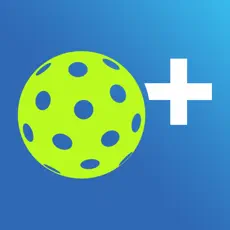
Court times can be hard to come by, and something like Pickleball+ can help. But it will not solve all your issues. Many local courts will still have their own ways to book (our local courts still require you to call a desk attendant manually to reserve court times!). The pickleball+ app at least helps navigate these by showcasing what different court requirements are and directing you to the right way to access them.
If apps like Pickleball+ are not working for you, consider setting up your own court.
Build Your Own Pickleball Court
For anyone who lives out of range of a bookable pickleball court, or who just wants to get into the action more quickly you can also consider setting up your own court. Because the area is smaller and the game flow is more contained it is possible to have a pickleball court in a driveway, court, medium sized patio, or parking lot.
A regulation sized court is just 44ft long by 20ft wide.
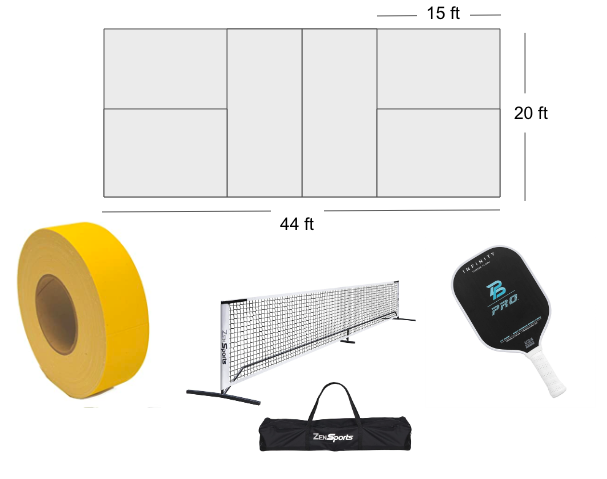
For less than $100 you can get setup with a court that lets you practice your serve, drop shots, and play full games with less than 5 minutes of setup and no court reservations required!
- Paddles (available on Amazon)
- Balls (available on Amazon)
- Court Markings (colored Duct Tape works great)
- Pickleball Net (Available on Amazon often for less than $100)
A few extra items can also be helpful. Especially in windy areas or with lower quality nets a sandbag or something heavy to hold the net in place helps avoid accidental bumps. If you have one a large net, similar to the ones used for hitting or throwing baseballs, is also good to have on hand to keep well hit balls from rolling endlessly away.