Recently I started a new training plan, with an actual coach. As a part of the plan my coach uses Training Peaks as a way to share details on how workouts are progressing and to communicate the plan.
Training peaks has the ability to track a ton of details of workouts, especially for triathletes. This includes the obvious distance and times, as well as calculated training load and fitness. One aspect it does not touch is diet and weight management. Running a race at a healthy weight can be critical to performance, and so monitoring weight and diet is also needed.
To monitor diet and manage weight I choose the combination of MyFitnessPal (see our review about it’s accuracy of nutritional information), a Healthmate Smart Scale with we also reviewed, and training peaks. For its part Training Peaks does have a weight input. You can use this as a consolidated way to communicate weight with a coach.
If you are looking for a smart scale that will sync and automatically update your weight to Zwift and others, we recommend the Withings series of scales available on Amazon. This is an affiliate link so we may make a small commission, but know that the Body+ is the scale we step on every day and have done so for more than 2 years.
Link Training Peaks and Zwift Weight to Apple Health
Unfortunately Training Peaks will not automatically update weight. Even if you have linked it to Apple Health or Google Health to share workout details, it will not pull in weight updates automatically. If you follow the steps to link Training Peaks to Apple Health it will update your workouts, but the “weight” field is not one of the ones you can grant training peaks access to update.
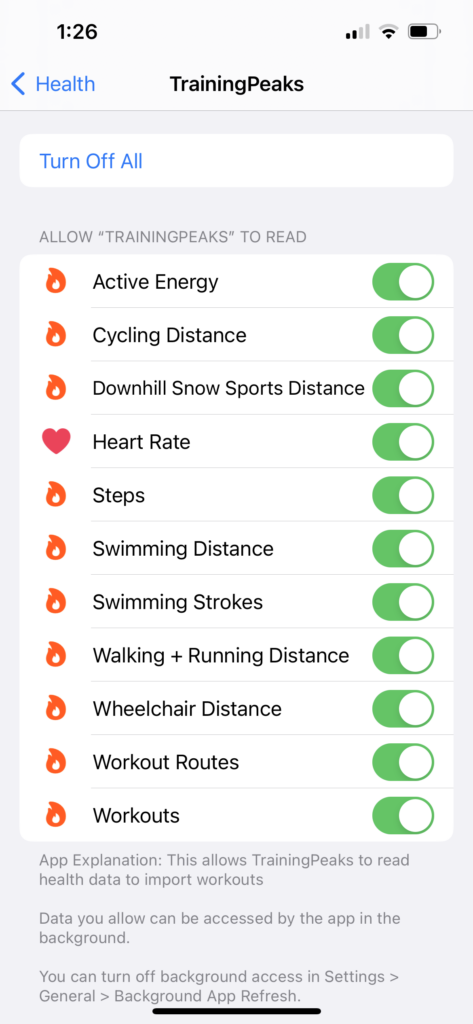
Both Zwift and Training peaks links can be viewed in Apples Settings>Privacy & Security> Health> “App Name”. Above it is easy to see that weight is not an option for Training Peaks to sync.
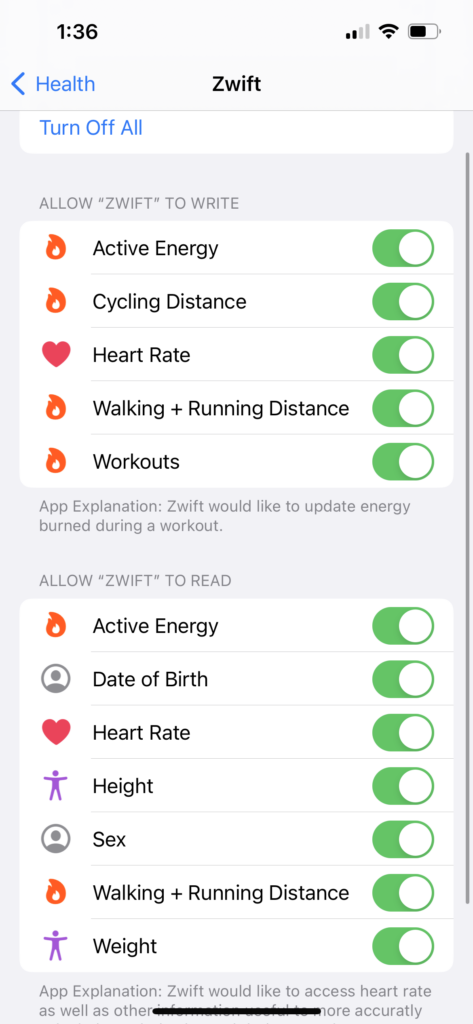
Zwift on the other hand can connect to Apple Health Weight. This is a big benefit if you prefer to use a connected scale and want to skip the hassle of keeping settings up to date. Personally we jump on the scale daily, as a way to recognize that there are big day to day fluctuations, and this provides daily syncs from the Withings App to Apple Health and back out to Zwift. While there is a benefit to this, covered below, it also means that climbing Zwift hills on bloated days is harder to grab KOMs.
Does Weight Accuracy Matter in Training Peaks and Zwift
One of the benefits to keeping your weight updated in Training Peaks is for FTP calculations. Since FTP is typically normalized with weight (in Watts/kg) having a correct weight will be the only way to ensure correct calculation.
It is easy to understand this when you think about it, if you are riding up a hill with 100kg (or 220 lbs) and suddenly dropped a 20kg (~45lb) weight it would be a lot easier. More importantly for the same power output you would move much more quickly.
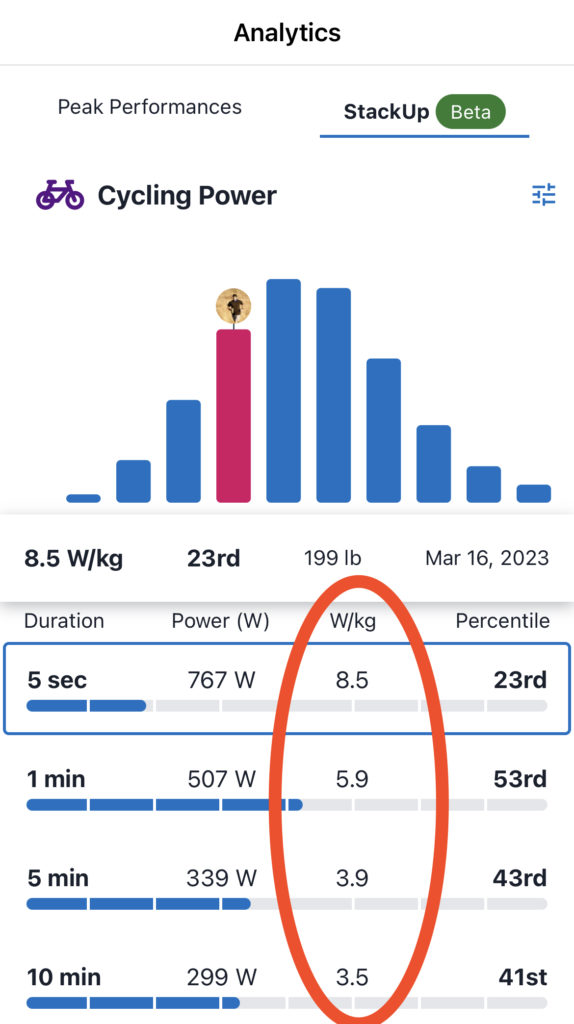
The impact of weight on cycling is clear and if you are getting more fit it could in part be hidden by weight loss if you are just looking at power alone. While this may not make a day to day difference, if you are weighing in 1kg lighter or heavier day to day it does have the potential to swing the values of your personal bests.
In other training tools, like Zwift, keeping an updated weight is also crucial as the game simulates this impact of weight in the projected output. About the only cycling training that does not take weight into consideration is Peloton, where leader boards are simply a display of total (uncalibrated) watts output. Even so, for Zwift it is even more important to keep a regularly check on proper weight settings if you are looking to optimize race performance. Weighing in a few pounds heavier can make a big difference when doing something like climbing Alpe De Zwift.
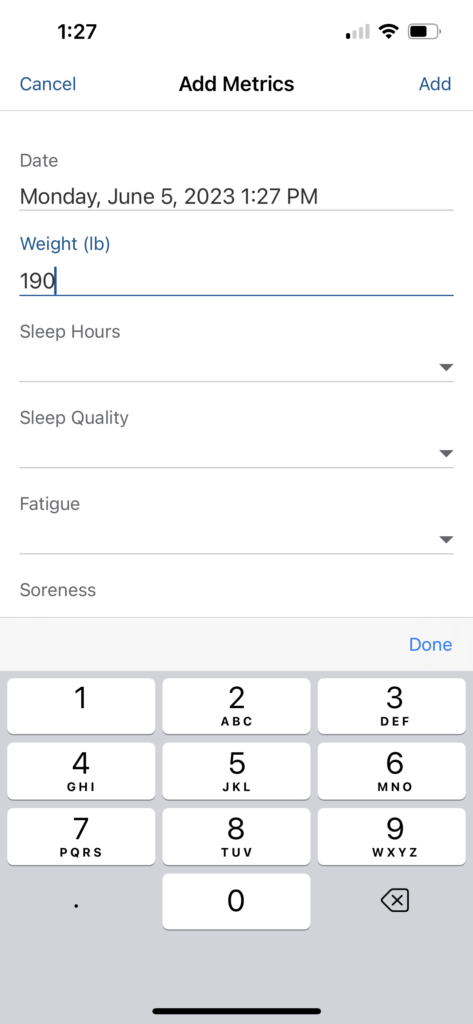
For Training Peaks the best option is to log a metric directly from within the app. This should be done BEFORE syncing a workout if you want it to be reflected. Say for example you have recently gained 10 lbs, then have a workout automatically sync, the best efforts calculation will assume you were that previous weight when it uploads and calculates the route segments.
This should in theory be corrected if you load the weight metric with a time prior to the workout, but it takes some time for training Peaks to execute this calculation so if you really want accurate data, delete the workout, update your weight, and re-upload the workout.