In today’s tech-driven world, wearable devices have revolutionized our approach to health and fitness. Two notable players in this field are Whoop and Apple Watch, each carving out a unique user experience with a plethora of features. We have covered the Apple Watch here extensively, including a look at everything from the VO2 max accuracy to it’s use as a sleep tracker but have only recently begun to cover Whoop.
This article delves into the design, functionality, and feature set of both Whoop and the Apple Watch, scrutinizing the user experience, health and fitness tracking, and pricing structures. This exercise aims to equip potential customers with the knowledge necessary to make an informed choice between these two cutting-edge devices.
Key Features of Whoop and Apple Watch
Whoop vs Apple Watch Fitness Tracking Capabilities
Whoop and Apple Watch both offer substantial fitness tracking features, though they approach this from different angles. Whoop focuses intensely on recovery and strain, with a design tailored towards serious athletes. For the most part this is tied to monitoring of your heart rate readings (including BPM and heart rate variability, max heart rate, and rate during exserise).
Many users of Apple Watch want to know does Whoop measure VO2 max? Whoop DOES NOT measure VO2 max or surface it in reporting, even though it has all the same signals used by other devices to report it. It’s focus is on the recovery and strain scores and it does not summarize fitness via VO2 max.
Whoop provides detailed stats on your daily exertion, recovery based on sleep analysis, and readiness for training. It also delivers live heart rate information, tracks sleep stages, monitors your respiratory rate, and calculates the strain you experience from both workouts and daily activities.
The Apple Watch, on the other hand, targets a much larger audience and is more focused on general health and well-being. It counts daily steps, measures heart rate, and even offers ECG and SpO2 measurement in some models. Importantly though it also supports a wide range of workouts and provides an easy-to-read summary of your daily activities and workouts, complete with calorie burn estimation.
All of this health focus for the Apple Watch is of course in addition to the non-fitness features it has like being able to make phone calls (on the cellular version), send text messages, and interact with hundreds of apps via the wrist worn device.
User Interface: Whoop vs Apple Watch
There are two user interfaces for Whoop and Apple Watch, the primary wearable and the partner app. The first one is dictated by the physical design and impacts things like battery life, while the later dovetails into a full suite of partner products especially for the Apple Watch which pairs to the Apple Health kit.

Whoop sports a minimalist design with no screen. Instead, it relies solely on the accompanying app for all interactions and data analysis. The device’s interface is more data-centric as opposed to Apple Watch’s more visual and interactive approach. The Whoop strap simply collects the data while the app provides an insight into your fitness.
Apple Watch employs a more conventional smartwatch design, equipped with a visually appealing and interactive touch screen. It supports a wide range of apps with an interface that bears a striking resemblance to iPhone’s iOS. The watchOS is easy to use and provides instant access to health data, messages, emails, and an array of other applications.
Smart Features: Whoop Versus Apple Watch
Apart from fitness tracking, Apple Watch also doubles as an extension of your iPhone. You can send and receive messages, make calls, access a suite of onboard smart apps, listen to music, and even use it to make payments with Apple Pay.
Whoop, on the other hand, concentrates more on fitness tracking, recovery, and performance optimization. While it may lack additional smart functionality like music playback or messaging, Whoop prioritizes providing their users with in-depth analytics of their health and fitness data.
Quality of Analytics
Whoop stands out in the quality of analytics it provides. It gives more in-depth insights into your fitness and wellness. Metrics like Strain, Recovery, and Sleep give a more comprehensive view of an individual’s performance and readiness.
Apple Watch gives a good summary of your daily fitness and health markers too. It tracks your activity rings, heart rate, steps, and other workout data for the day in comprehensible snapshots. However, compared to Whoop, it doesn’t provide as much data granularity or focus on recovery.
Still that does not mean it can’t do this. In order to get Whoop like recovery data you will need to explore third party apps for the Apple Watch, of which there are many in the app store. There are pure granularity of data issues that are dicated by the firmware though. In large part becasue the Apple Watch does other things, it needs to be aware of the battery life it draws when taking readings.
For this reason it must depriortize sampling data. As a simple example of this, Whoop advertises that it samples heart rate as much as 100 times per second while Apple Watch measure only every 2-10 minutes except when an activity is explicitly started when it will continuously monitor (likely not at a rate more than the 100/second of Whoop).
Battery Life Comparison
The battery life varies significantly between the two. The Whoop strap can last up to five days on a single charge, an impressive feat considering it continually measures biometrics. Let’s be clear, when it comes to battery life Apple Watch is not in the same realm, even if you go for the most deluxe Apple Watch Ultra.
The Apple Watch battery life is shorter. Typically, it lasts around 18 to 24 hours on a single charge depending on usage. However, the Apple Watch does have a power reserve mode to extend the battery life.
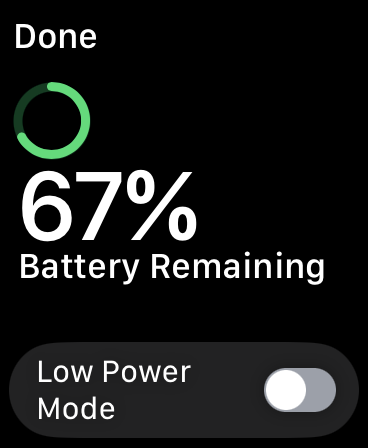
In the world of fitness trackers, both Whoop and Apple Watch have carved a niche for themselves, each appealing to a slightly different demographic. Directed towards serious athletes and fitness enthusiasts, Whoop offers a streamlined approach to health tracking. The Apple Watch, on the other hand, targets a broader audience, providing an amalgamation of health metrics and connectivity features to keep users in touch with their body’s needs and the world around them.
User Experience
User Comfort and Interface Interaction
Each device, Whoop and Apple Watch, has its unique user interface that fits different lifestyles and preferences. Known for its simplicity and compact design, Whoop offers a “set it and forget it” experience. Its lightweight nature makes it perfect for 24/7 wear, and it is resilient enough to withstand both water and sweat. This makes it a perennial companion during workouts, the rigors of daily activities, or even during sleep.
Conversely, the Apple Watch establishes its presence by providing a more interactive experience. Its larger screen display serves as a portal for visualizing intricate health data, managing notifications, accessing various apps, and even responding to texts or calls. While this comprehensive functionality is highly appreciated, some users feel it’s a little on the bulky side, making it less comfortable for continuous wear.
Device Setup
Setting up the Whoop strap and the Apple Watch comes with varying levels of complexity. The Whoop strap offers a less complex setup process, with users required to charge the device, download the Whoop app, connect the strap to the app, and adjust the strap to their wrist. The entire process has been described as seamless and user-friendly.
In contrast, the Apple Watch offers a more comprehensive setup process due to its wide range of functionalities. Users would need to pair it with an iPhone, set up some basic information, and customize the display according to their preferences. Despite being more complicated, users have appreciated the thorough step-by-step tutorial provided by Apple during the setup.
App Interface and Functionality
The Whoop app is specifically targeted towards personal performance, sleep, and recovery aspects. The app displays various metrics like heart-rate variability, resting heart rate, sleep performance, and daily strain, to name a few. It is straightforward with a focus on simplicity and clarity, which users have found easy to navigate.
Apple’s Watch uses the WatchOS interface, offering a broader range of functionalities which include fitness tracking, notifications, and a multitude of other apps for different needs. Navigation can be done on the watch itself or from the connected iPhone. While this offers unparalleled flexibility and options, some users find the interface overwhelming due to the plethora of choices.
Health and Fitness Tracking Capabilities
Whoop vs. Apple Watch: Heart Rate Monitoring
Both the Whoop Strap and the Apple Watch possess advanced heart rate monitoring systems. Apple Watch leverages the power of photoplethysmography, which estimates the heart rate by analyzing how much green light the blood in your wrist absorbs. It should be noted, however, that while capable of performing periodic heart rate checks, the Apple Watch doesn’t support round-the-clock tracking.
Conversely, the Whoop Strap provides continuous heart rate monitoring, capturing data up to 100 times per second. By offering a more detailed view of your heart rate changes, resting heart rate, and heart rate during workouts, the Whoop Strap may provide a better snapshot of your cardiovascular health.
Tracking Physical Activities: Workout Modes
Apple Watch has a distinct advantage when it comes to workout tracking, with over 80 different modes available, making it an ideal option for users with diverse workout regimens. It covers everything from strength training, running, and yoga to more niche activities like fencing and skiing. We have written about a number of these already:
- Track Skiing on Apple Watch and Ultra
- Tracking Paddle Boarding With Apple Watch
- Track Pickle Ball on iPhone and Apple Watch
- Track Tennis on Apple Watch – SwingVision Tennis Stats Review
- Track Skiing on Apple Watch and Ultra
- How to REALLY Use Apple Watch Multi Sport Workouts
Apple Watch also provides a Goals feature that lets you set personal exercise benchmarks tailored to your fitness level and type.
- Get the Most From Your Apple Watch Move Goal
- Get the Most From Your Apple Watch Exercise Goal
- Get The Most from Your Apple Watch Stand Goal
On the other hand, Whoop also offers workout tracking but focuses more on the analysis of strain and recovery rather than individualized workout data. This can make it more suitable for those interested in tracking their overall daily strain from workouts or who are engaging in high-intensity training.
Sleep Tracking: A Comprehensive Comparison
Both Whoop and Apple Watch offer sleep tracking features. Apple Watch uses its accelerometer and heart rate sensors in tandem to track your sleep, providing information about your total sleep time and periods of movement and restfulness throughout the night.
In comparison, Whoop takes sleep tracking to another level. By tracking heart rate variability, resting heart rate, and other physiological markers, Whoop is able to provide a detailed breakdown of your sleeping patterns, from light and REM sleep to deep sleep. It also offers a Sleep Coach feature that provides personalized recommendations on optimal sleep times based on your sleep performance and daily strain.
Step Counting and Other Health-related Features
As part of its core functionality, the Apple Watch also includes a step counter, along with tracking for flights climbed and distance traveled. It also features a plethora of health-related metrics like an ECG app for heart health, a Blood Oxygen level monitor, and a Noise app to track potential harm to your hearing from ambient noise.
Whoop, on the other hand, does not offer step counting or specific workout tracking. Instead, it calculates your overall daily strain based on all the physical activity you’ve done throughout the day, measured through heart rate variability, resting heart rate, and sleep performance. It also provides a recovery score, readying you for the upcoming day’s strain.
The Apple Watch and Whoop Strap both offer unique benefits, depending on your personal needs and lifestyle. If you’re after an all-inclusive fitness tracker with a vast range of features, the Apple Watch might be your best bet. If, however, you’re interested in a fitness tool offering a specialized focus on health metrics and recovery times, the Whoop Strap could perhaps suit you better.
Pricing and Value for Money
Comparing Costs: Whoop Strap vs. Apple Watch
One significant factor to consider when choosing between the Whoop Strap and Apple Watch is their pricing models and overall value for money.
The Apple Watch has a one-off purchase price, starting at $399 for the Series 6 model and $279 for the SE model, with premium versions costing more. An Ultra Apple Watch will set you back $799. After purchasing, you own the device outright. While there are no required subscription fees, optional subscriptions for services like Apple Music, Apple Fitness+, and iCloud are available to enrich your experience.
On the other hand, Whoop works on a different model. Instead of owning the wearable you become a “member” with Whoop. The Whoop Strap itself is free, but it requires a mandatory subscription at $30 per month, which amounts to $360 per year. This is a continuous cost for as long you use the device. The subscription includes the hardware and the software, including regular Whoop Strap upgrades, and access to all the data analytics and new features.
Comparing the value for money between the two can be challenging, as it largely depends on the user’s needs and requirements. The Apple Watch is a versatile smartwatch that offers a vast array of features beyond health and fitness tracking, including the ability to make calls, send messages, listen to music, use various apps, and more. It also has a beautiful Retina display, and design options to suit different personal styles.
Conversely, Whoop is a dedicated fitness tracker. It provides in-depth health and wellness analytics, such as sleep and strain tracking, recovery data, and training insights. It does not have a screen and does not offer smartwatch features like the Apple Watch. It is aimed at serious athletes or those highly engaged in tracking their health and performance data.
While the subscription model of Whoop might seem expensive, it could be a valuable investment for people who are deeply interested in fitness or wellness data. Whoop’s commitment to continuously updating its strap and its analytics software add value and longevity to the subscription.
By contrast, the Apple Watch offers more diversified functionality, justifying its price tag for those seeking a multifunctional device. However, it is worth noting that certain features, particularly health-related ones, may require additional subscription costs.
When it comes to deciding between the Apple Watch and the Whoop Strap, users must consider their specific needs and priorities as each device offers unique value. The decision comes down to whether you prefer a multi-functional smartwatch or a tool focused exclusively on tracking your fitness.
Core Functionalities: Whoop Strap vs. Apple Watch
The Whoop Strap and the Apple Watch are both packed with sophisticated technology to monitor crucial health statistics.
The Apple Watch is a multi-faceted smartwatch intended to serve varied purposes. It offers personalized fitness metrics, cardiac analysis, electrocardiograms, and more. Additionally, it provides functionalities like making phone calls, sending texts, playing music, and accessing a host of applications.
Contrastingly, the Whoop Strap centres itself around fitness alone. The device zeroes in on recording performance metrics, recuperation data, and sleep cycles. This narrow concentration aids users in enhancing their output, and thereby, their overall health and wellness.
Comparison: Data Accuracy and Detail
Data accuracy and the level of detail is of paramount importance in fitness tracking devices. Whoop excels in providing very detailed data on strain, recovery, and sleep. It dives deep into sleep cycles, heart rate variability, resting heart rate, and respiratory rate, which are delightful for those who want close insights into their health and fitness.
The Apple Watch also gives accurate and detailed fitness and heart rate data. Moreover, it has the ECG and blood oxygen sensor that Whoop doesn’t have. It also allows users to track their activities, steps, and set fitness goals.
Battery Life and Comfort
When it comes to battery life, Whoop outperforms the Apple Watch with its battery life of up to 5 days, while the latter lasts for around 18 hours to a full day on a single charge.
Concerning comfort, Whoop’s sleek and minimal design gives it an edge. Designed to be worn 24/7, it is lightweight and doesn’t intrude on daily activities or sleep. The Apple Watch is also comfortable, but its larger size and display can be distracting for some, especially during sleep.
Integration and Compatibility
Apple Watch seamlessly integrates with the Apple ecosystem, making it convenient for iPhone users. It allows for seamless connectivity with your iPhone, iPad, or Mac and benefits from regular software updates.
Whoop also has a comprehensive dashboard but doesn’t have the seamless integration with smartphones like an Apple Watch. However, it works well with both iOS and Android, providing a more universal appeal.
Pricing
Apple Watch is purchased with a one-time payment, with prices depending on the model. In contrast, Whoop follows a subscription model, where you are required to pay a monthly fee.
Here we prefer the Apple Watch as a simple one time purchase may make it more upfront, but within a year it’ll be the less expensive option.
The Verdict
Both Whoop and the Apple Watch are competent devices with their unique strengths.
For individuals primarily focused on improving athletic performance or tracking detailed health and sleep data, Whoop would be an excellent choice due to its excellent tracking accuracy and depth.
For those who value connectivity, apps, and integration with Apple ecosystem or need lifestyle features like calling, text messaging, and varied app usage along with health tracking, the Apple Watch would serve them well.
In terms of pricing, considering the recurring subscription for Whoop, it will likely end up being costlier over time.
Thus, the decision boils down to personal needs, usage patterns, and budget.
After an in-depth evaluation of the Whoop and the Apple Watch, one can see that each device offers unique benefits tailored to specific user needs. Whether you prioritize battery life, user interface, analytics, fitness tracking, or prefer a more holistic health approach, your choice will ultimately be a personal one. Overall, who emerges the winner in the showdown between the Whoop and Apple Watch does not relate to which device is objectively ‘better,’ but rather, it links back to what features are indispensable to your lifestyle and health goals. Remember, the best product is the one that works best for you.