How to setup Apple Watch to show elevation gained in real time?
For runners or enthusiasts who want to get stronger legs, doing hilly runs is a great option. Many runners also find themselves at times training for a race, either a trail race or road race, that has significant hills. This can leave folks striving to achieve training targets for total hills run. Some even go so far as to center their training or objective around this (like “Everesting” or climbing the height of Mount Everest).
Update: With the release of the new Apple Watch Ultra, and the extended battery life, doing a full Everest level attempt may be possible on a single charge. In general this was the biggest limitation for ultra runners and a lot of cyclist since using GPS on Apple Watch used to kill the battery in <6 hours.
Whether you are running hills for training or for a race, knowing how much hill is left can be a big benefit. Often GPS tools like Strava or MapMyRun will show you elevation gain at the end of the run, but knowing live time can keep you engaged and motivated to keep powering through.
What Is Elevation Gain In Running?
There is an important nuance to understand exactly what elevation gain is. This should be the total amount of uphill gain you had, regardless of how much downhill there is. That means that even if you start and end a run at the same place it can still have thousands of feet of elevation gain. In practice it also means that the number value will always be going up over the course of the run. In short, elevation gain does NOT equal elevation change.
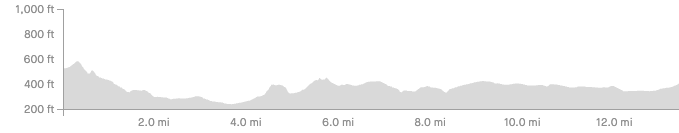
The trick is that any gain in unlikely to be uniform. For some crazy uphill runs you can effectively just take the (finish altitude – start altitude) to get gain, this works for near direct uphill races like the Pike’s Peak marathon ascent half marathon which gains 7800 ft in 13 miles. That race has around 0.1mi of downhill. The same equation for the Pike’s Peak marathon, which includes turning around and descending the same route though would give you an elevation change of 0 ft, somewhat ignoring the mountain climbed in between.
Similar issues with understanding elevation gain are shown in other net downhill events. The Los Angeles marathon advertises their stadium to sea course as having a net descent of around 430 feet. That’s all well and good, except that many runners will see their total elevation gain at around 980 feet! Even the relatively big downhill in the first half are offset by non-trivial hills.
All this means that what appears to be a moderate course or route can really be filled with some brutal climbs. Total gain will be influenced by the accuracy of your GPS, but luckily most GPS trackers will smooth routes and keep this fairly accurate. Still, being able to see how much of the total gain you have completed is super helpful.
Elevation Gain Apple Watch Setup
It’s possible to setup the watch and get elevation during the run. After a workout the Apple workout will report the highest and lowest altitude during an activity, but elevation gained is more than this, as discussed above. You can’t just take (highest – lowest), instead elevation will be only the increases and will not subtract out any downline. If you care about how much climbing you have done, then getting that Elevation Gain on your watch is important.
Have a race that you know has 500 feet of elevation gain? Use this setup and when if shows 450 feet you know it’s almost all downhill (or flat) from here.
Training for a very hilly race? Find a local route that is similar in climb by tracking just the elevation.
Or challenge yourself in a new way with an elevation workout. Want to do a workout with a specific elevation gain, or need to hit a certain number to achieve a goal on Strava or another tracking app? That’s easy if you can see the elevation on your watch while running.
To set this up you will need your paired iPhone.
Step one: Open the Watch App on your phone.
Step Two: Find the “Workout” option in the list of apps and click it.
Step 3: Select “Workout View” at the top of the screen.
Step 4: Select “Outdoor Run”. Notice here your watch can display different metrics depending on the activity. If you want to display elevation gained for cycling or walking then select that activity instead. Each activity must be setup separately.
Step 5: Select “Edit”
Step 6: Select “Elevation Gain”. Your watch can only display 5 stats at a time, if you already have 5 selected you must delete one before you can select another. Use the three lines on the right of the chosen stats to drag them up and down and select the order in which they will display.
Use Live Elevation Gain to Improve Your Running
What is the benefit of hill repeats for training? While for one it makes your legs stronger. Powering up hills uses different muscle than flat running and is a great way to ensure proper form.
Uphill running also is a quick way to raise your heart rate. Since at least 50% of running performance is aerobic, and the heart is a muscle, training your lungs and cardiovascular system is important.
Strava Hill repeats for getting that KOM. King of the mountains are a popular way to challenge yourself on the training app. Many segments follow common uphill or downhill sections for a real test.
Finding a few Strava segments to string together to create a hilly but non repetitive interval is a unique challenge. Using the Apple Watch to track elevation your can also compare your popular hill to your favorite segment.
Current Altitude on Apple Watch
The other useful stat for running hills is knowing your current elevation. Thanks to GPS your phone or watch can also provide this. You will need another app to find your current elevation on your watch. Elevation can have an impact by itself for things like heart rate, so tracking altitude on apple watch is important.
![]()
A favorite for this is the My Altitude app. It’s free and simply tells you the altitude of your current coordinates.
The screen shot above is from the phone app, but you can toggle on the app for your watch as well.
What Is A Good Elevation Gain Running? Training for Hills
Tracking apps and services will naturally note the amount of elevation gained for a run. In aggregate you can set weekly or annual goals. Instead of running a 30 mile week, why not shoot for 3000 feet gained? This is one way to break up the monotony of adding base miles, and can reduce the focus on pace, heart rate, or distance that can leave us staring at a watch. There is no good definition of what a good elevation gain is, it just depends on what you are shooting for. Running uphill strengthens different muscles than running on flat ground but doing it constantly while trying to get faster for a flat fast race course is not going to be optimal.
![]()
Strava makes it easy to see your total elevation gain for the year. Within the app you just need to go to the “You” tab and find statistics. They have monthly challenges for total amount climbed, and using a real time watch you can see how you are progressing during a run.
There is no equivalent I’ve found about elevation decline, which would also be nice to have if doing point to point runs. some marathons and longer distance runs are known for being net downhill and marketed to entice runners to come snag their PR or Boston (or other race) Qualifier times. H