Apple Watch works fairly well for swimming. All it takes is a quick tap of the built in pool swim for the activity tracker, and confirmation of the length of the pool you are swimming in, and everything else is automated.
Are the strokes that Apple Watch detects for swimming accurate? Not in our opinion, as routinely we get entire workouts swum in free-style that are tagged as breast stroke.
Butterfly shows up out of no where as well, even within complete free style sets (that are already mis labeled as breaststroke). Well this is unfortunate, it doesn’t impact most of the other statistics. Paces and rest times show up nicely, and average stroke count still appears to be accurate even if the stroke style is off. This means you can still analyze the stats even if they are mislabeled.
Notably, the watch is fantastic at identifying swim time and rest time at a wall. So long as the rest are more than a second or two, and you are doing flip turns or fast off the wall turns, sets will be broken up with nearly 100% accuracy. In an unscientific review we have never had the Apple Watch mess up and add extra rest where it wasn’t taken or vice verse.
Using automated sets is also somewhat required on the Apple Watch. As a swimming watch one knock on the device is that it relies on a touch screen that becomes useless once wet. Not only do you have to unlock the water mode (by pressing the crown for a few seconds), but even a few drops of water on the face can make it impossible to swipe or hit a stop start button.
Other watches, like Garmin, do not have this problem since they have physical buttons. But we still prefer to just focus on swimming and not tapping any type of button, so the Apple Watch and it’s automated recognition are fine.
Generally speaking there is a question if a watch is needed to track swimming. If you are used to swimming recurring sets, and have access to a pool with a good clock (typically a huge digital timer with seconds) it is not needed. But for those who are keen to import all of their activity into other training tracking programs (we cover Strava and Training Peaks below) it is helpful.
SWOLF Explained for Apple Watch and Garmin
One of the stats that shows up for Apple Watch swim workouts is SWOLF. SWOLF is NOT an acronym, instead it is a portmanteau (a word that combines the sound and meaning of two others) that is created from “Swim Golf”.
The concept is to combine the time it took to complete a swim with the number of strokes taken to get a type of swim efficiency score over 25 yards. Like in Golf, a lower score is better. For example, swim a 25 yards in 15 seconds while taking 12 strokes and the resultant SWOLF is 27 since 15+12=27. Swim it in 20 seconds with the same 12 strokes and your SWOLF score increases (20+12) to 32.
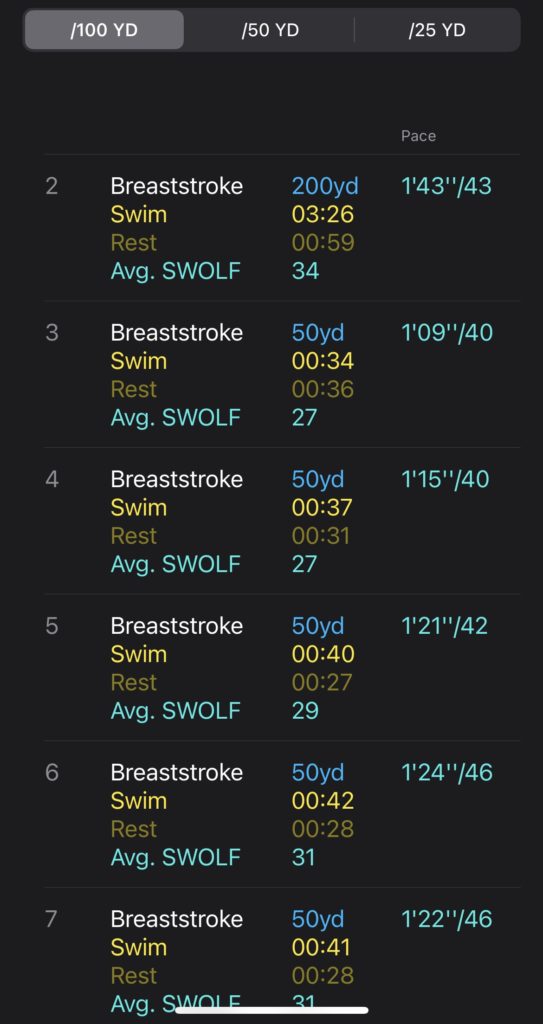
If you have not heard of SWOLF before, don’t worry. The term is not generally popular, so much so that as of early 2023 it does not even have a wikipedia page. It also is not prevalent in any scientific journals, with less than two dozen relevant total hits on Google Scholar and the oldest publication that mentions it dating back only till 2012. This was around the same time that Garmin started including it within their software.
So why does Apple Watch include SWOLF in swims? The best guess is that they are simply matching Garmin as a competitor. As a statistics SWOLF is easy to calculate, since it is just simple addition of two numbers. If you are working on increasing cadence, it has some value, but generally speaking focusing on improving SWOLF is not the best way to achieve long term success.
Importing Swim Workouts from Apple Watch to Training Peaks
The default data pulled form Apple Watch does a great job of individually pulling apart swim workouts. Since a swim session is typically broken up more like an interval session, with rest and distances broken up, seeing this breakout is useful for athletes to understand if they hit their goals.
When importing into Training Peaks all of the default Apple Watch swim information is well broken out. The display allows for a quick analysis of each set. Swim TSS scores are calculated on a per set basis and everything else, from stroke cadence to time is also included. A sample display of a workout (10 minute warmup followed by 10x50s on 1:10) is shown in the image below.
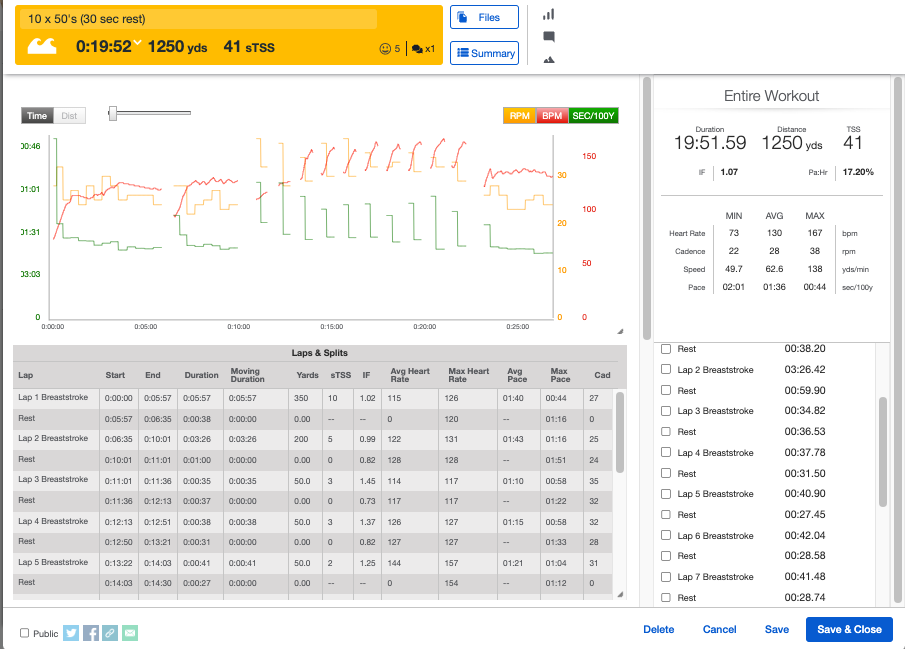
Importantly Training Peaks pulls in all of the relevant rest information in between sets. Since a majority of structured swim workouts include details about how long to rest, this makes it easier to analyze.
The one major difference in the calculations is that Training Peaks will drop rest time from the total workout time. While this makes sense, it is a bit different from the displays of other platforms that will include the total workout time in any elapsed durations. On longer sets, or those that are designed to improve top end speed this can make a huge difference. Often improving speed includes max effort sets with loads of rest in between for heart rate recovery.
This is worth understanding especially since, in our case, Training Peaks continues to label planned workouts as “Yellow” for being short of the planned time, even though they match what the plan called for. Coaches and athletes can change the setup of the planned workout to account for this, but we prefer just to keep it in mind and ignore.
Apple Watch Swim Sets to Strava
Importing a swim set into Strava is a different story. For all the great features that it has, Strava struggles to display interval workouts. This is not unique to swimming, but given how popular sets are in swim workouts the issues become more apparent.
The first major issue is that Strava does not break out the rest in between each set, even if the raw uploaded file has this information. This means that sets of 50 in a 25 yard pool look like a bunch of 25s that cycle between fast and slow as one segment of the 50 will have rest tacked onto the end of it.
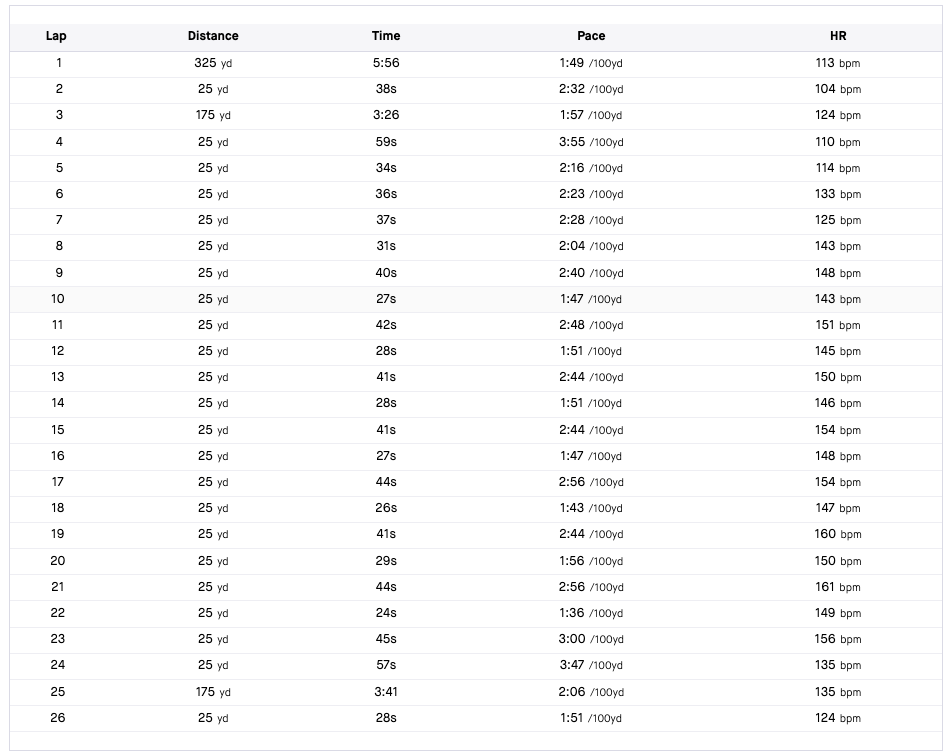
Resultant from the inability to strip out rest time, the average pace that Strava reports for a swim workout is effectively useless. Unlike runs or rides, where Strava auto detects “moving time” vs. “elapsed time”, the swim workouts simply do not have a concept of unmoving time.
Some extended stats within Strava, output by the plug-ins like Sauce (see out Sauce for Strava review), will calcualted a “Move Ratio” which at least puts some value around this and shows the % of workout spent moving. Generally though we would recommend that if you want in depth stats about a swim workout that focusing on the native Apple app or other platforms is better than using Strava.